Welcome to our blog!
Here’s everything you need to know about our flashcard app for Android, NotifyWord!
If you’re a student, a language learner, or anyone looking to quickly and effectively absorb new information, this is the place for you! With flashcards, you can quickly grasp new information, whether you’re learning new words, phrases, historical dates, or definitions. Why NotifyWord flashcards?
Flashcards are a proven learning method that has been popular for years. Why an Android app? Here are a few reasons:
- Combine learning with physical activity: AutoLearn – prefer learning while walking or cycling? This app is perfect for you.
- Efficient repetition without touching your phone: The app automatically reads and displays flashcards in notifications in various ways, helping reinforce knowledge.
- Mobility and background learning: You have your flashcards with you everywhere – our app also works in the background, without the internet, even on a locked screen, while using other apps, and without touching the phone!
What does our app offer?
- Easy to use:
- Intuitive interface that allows quick browsing of flashcards in various ways.
- Ability to import flashcards from other sources; you can also create flashcards on the website and import them into the app on your phone.
- Personalization:
- Create your own flashcard sets tailored to your needs.
- Adjust the learning pace and other options to suit your preferences.
- 🚴🎧🎮💪📲❓📖🚀 You can study at work, while shopping, on a bike, with voice, without voice, in different languages (the app can read flashcards in two languages).
Effective learning in any condition:
- Various automatic learning options without touching your phone.
- Learning while gaming on your phone? Possible!
- Learning while cycling? Possible!
- 😎🎵🕺💃 Musical Relaxing Reviews – Play your flashcards with voice while enjoying your favorite music, no clicking required❗
- Interactivity:
- Random quizzes, turning learning into fun, and self-testing.
- Google Translator integration.
- Text-to-speech conversion in multiple languages and different voices.
- Various flashcard display options.
How to get started?
- Download our app:
- It’s available for Android. Just go to Google Play and search for our app’s name.
- App link – flashcards app link
- Register:
- Create a free account on the website and start creating your own public or private flashcard sets. Website for creating flashcards – flashcards android website
- Create and learn:
- Start creating your own flashcard sets or import ready-made flashcard sets from other users available on the website.
We can accompany you on your educational journey. If you have any questions or suggestions, don’t hesitate to contact us via comments and the contact form in the app. We wish you effective learning and all the best!
The NotifyWord Team
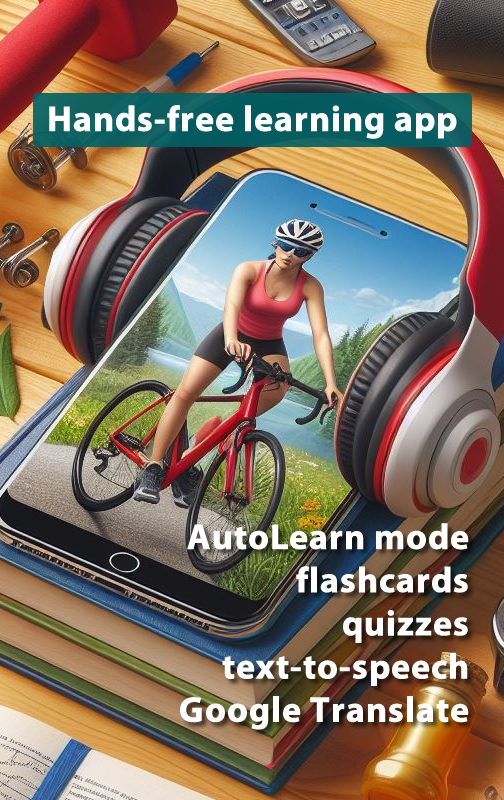



Hi, this is a comment.
To get started with moderating, editing, and deleting comments, please visit the Comments screen in the dashboard.
Commenter avatars come from Gravatar.