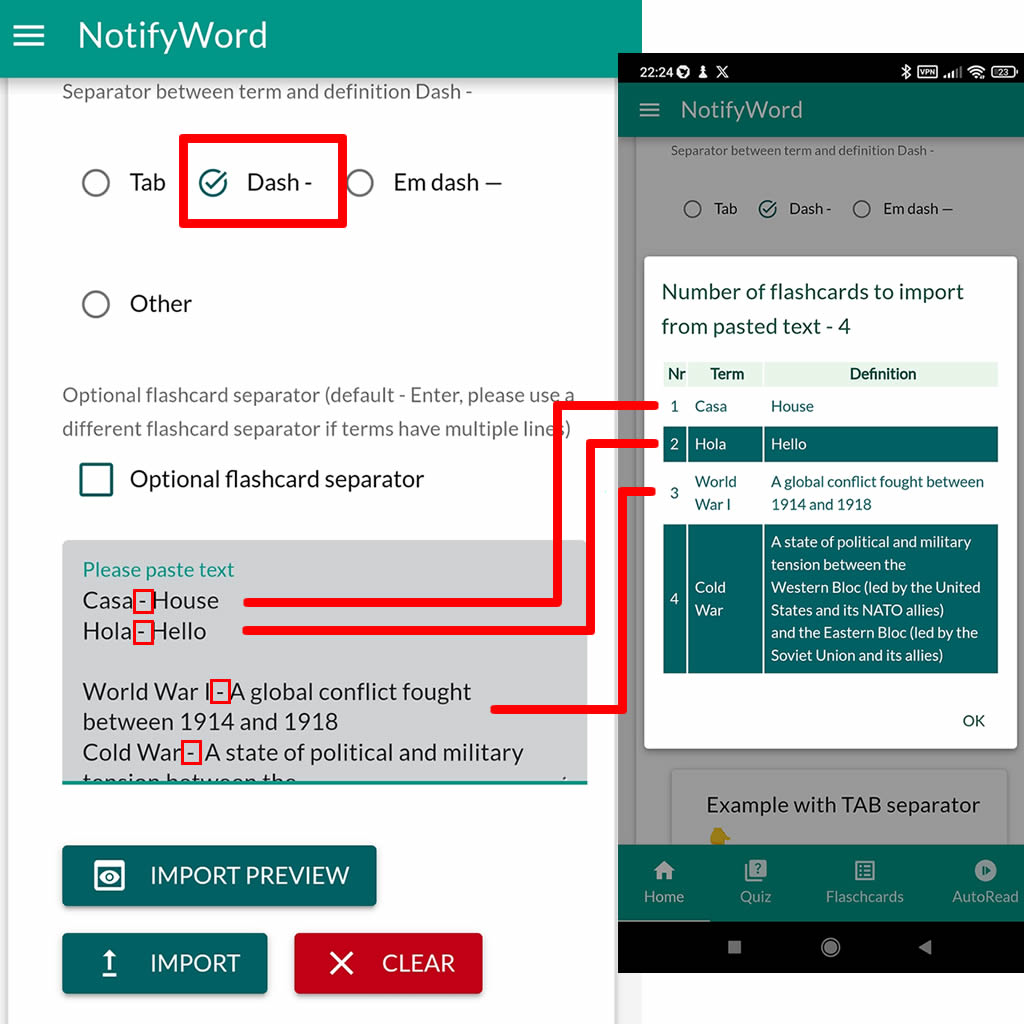Create flashcards on the website – create a new public or private set by pasting a list of words, phrases, or terms. The app automatically converts the text into flashcards; you just need to use a separator between the words/phrases/terms and their translations/definitions, such as a hyphen ‘-’, ‘TAB’, or another symbol.
Quick and easy flashcard import on the website.
You can also import flashcards from other websites, files, and apps like Quizlet or Google Translate, where you can copy and export flashcards to an Excel file or formatted text. In the Android app, you can import an Excel file, and on the website, you can paste the content of Excel as text and choose “TAB” as the separator.
Flashcards can also be created using artificial intelligence. You can import the generated flashcards on the website or in the app on your phone. Example on the website – Generating Flashcards with Artificial Intelligence.
Import to the app: On your phone, you can use the built-in search function that works with the website, or paste a link to the flashcards.
Never lose your flashcards! Flashcards saved on the website cannot be lost and are easily and quickly accessible.
Flexible learning methods: The app can read and display flashcards in various ways and generate random quizzes from multiple sets. You can choose several flashcard sets and mix them randomly to make learning even more effective.
Personalized favorites: With the feature of adding flashcards to favorites, you can focus on the flashcards you want to master first, making the learning process much easier.
Automated learning: The app allows you to learn while doing other activities, like walking. You don’t have to look at or click on the screen – the app will automatically play and display flashcards at your chosen pace. Customizable automatic learning options make the process even more enjoyable and tailored to your lifestyle.
Effective Repetition: The ability to review and listen to only the flashcards that are not yet mastered allows you to focus on the more challenging terms. On the other hand, reviewing all the flashcards ensures a complete revision of the material.
😎🎵🕺💃 Musical Relaxing Reviews – Play your flashcards with voice while enjoying your favorite music, no clicking required❗
Playing Flashcards in Two Languages: Listen to your flashcards in different languages and voices of your choice during daily activities, without the need to look at the screen or click on the flashcards.
Maximizing Productivity Learning in the Background – With various flashcard display options, you can study during daily activities such as work or leisure, maximizing every moment for learning.